Tigrinya Spelling and Grammar Checker
Based on LanguageTool (similar to Grammarly), It can check for Tigrinya spelling and grammar mistakes. Give it a try below by clicking the spell checker icon below.
Spelling Checker
Based on LanguageTool framework (similar to Grammarly), It can check for Tigrinya spelling mistakes.
Grammar Checker
We are also adding Grammar rules to check for common grammar mistakes.
Web-based Editor
Use the TinyMCE web editor to write format and check from Tigrinya spelling without any installation.
Google Docs Add on
Check for Tigrinya spelling mistakes directly from your Google Docs documents.
All you need is 1)install the Add on, 2)start it from Google Docs add-ons menu. 3) select a text you want to spell check and run 'spell check'.
The add on will produce a list of possible spelling mistakes found, along with a replacement words. See image below. There are 3 actions you can take.
- accept one of the suggested spelling
- add it to personal dictionary (to always accept it as a good spelling)
- ignore it this time.
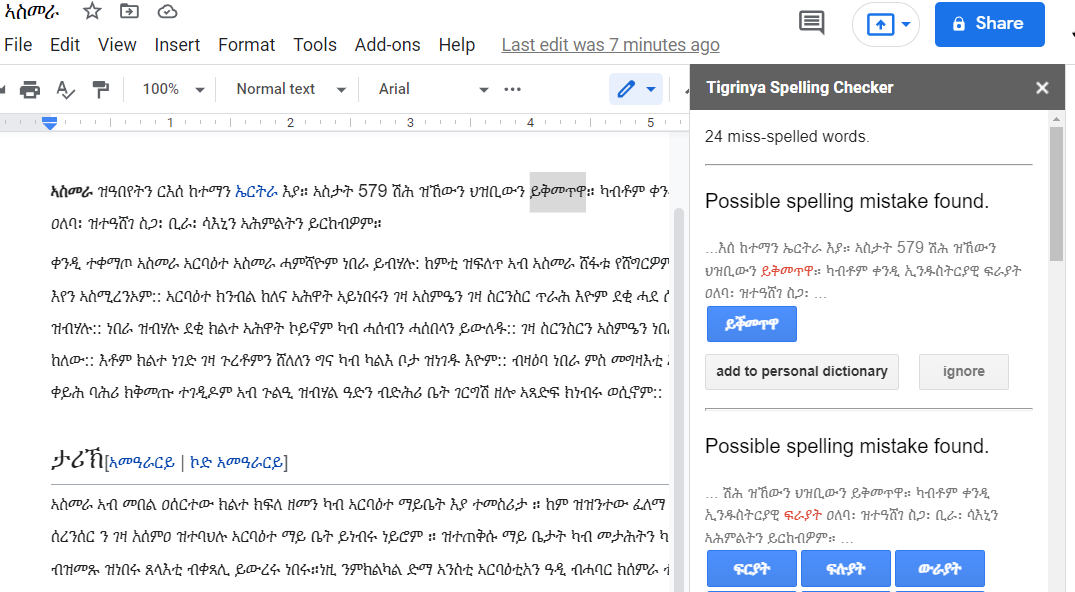
Permission
LanguageTool, the spelling checkers on which the add on depends on a server side spelling checker. This means, The add-on will need to read your document, send it to the spelling checker server and then modify your document if you choose one of the replacement words. LanguageTool is GDPR complient framework; no pesonal information is stored in the server.
During installation, Google Docs will ask you to accept these permissions (as shown below). You will need to grant the pemission. The script can not check for spelling checks without reading the document.